You don’t need any fancy tool to span a wallpaper across multiple monitors on Ubuntu. Indeed, this is natively supported by Gnome Tweaks, the go-to application for Gnome desktop personalization. If you don’t have Gnome Tweaks already, you can install it with sudo apt install gnome-tweaks.
Then, you can just select your wallpaper in the Appearance tab of Gnome Tweaks and choose the “Wallpaper” option.
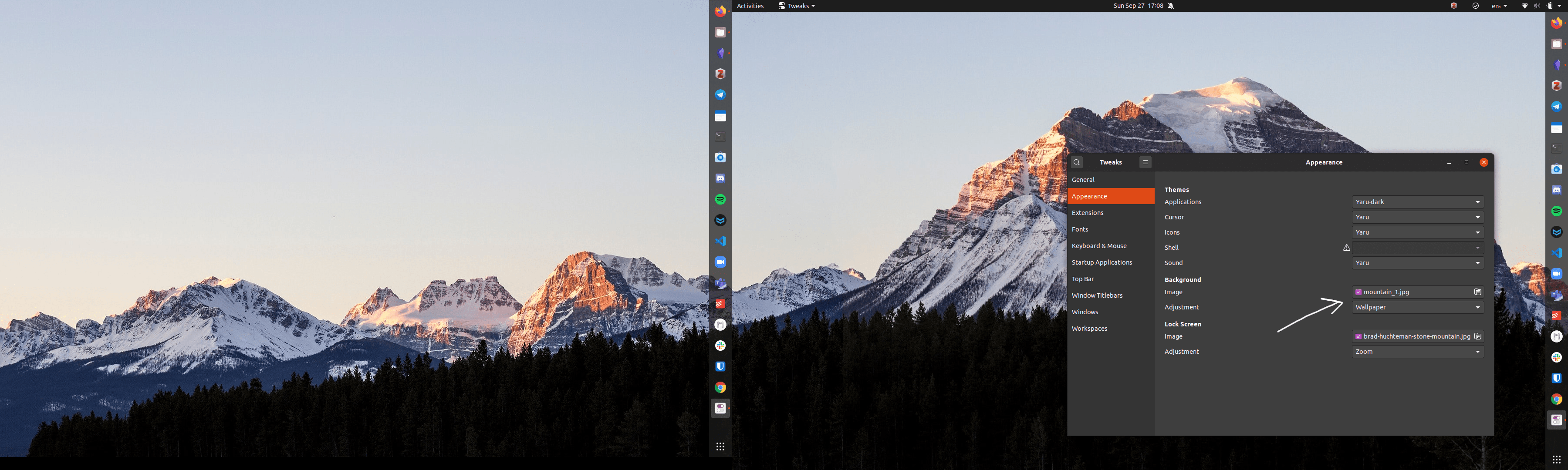
Dual-screen wallpaper on Ubuntu with Gnome Tweaks.
It’s a shame that the first links that appear on Google lead to clunky solutions, when something so simple exists already!